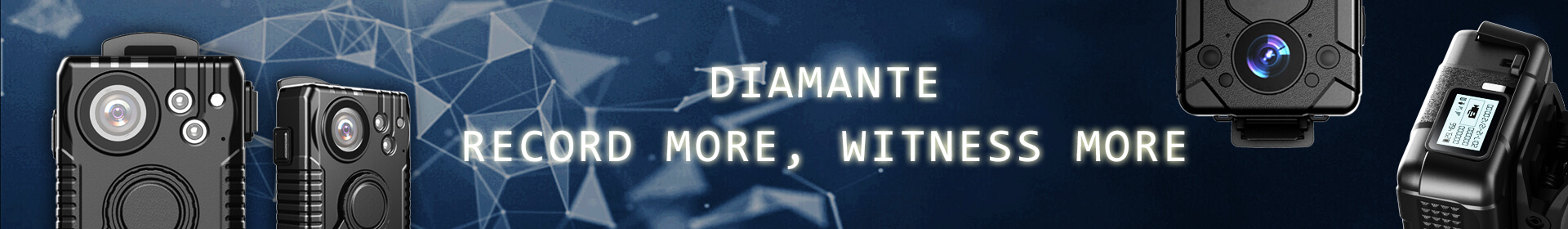Digital Evidence Management Platform
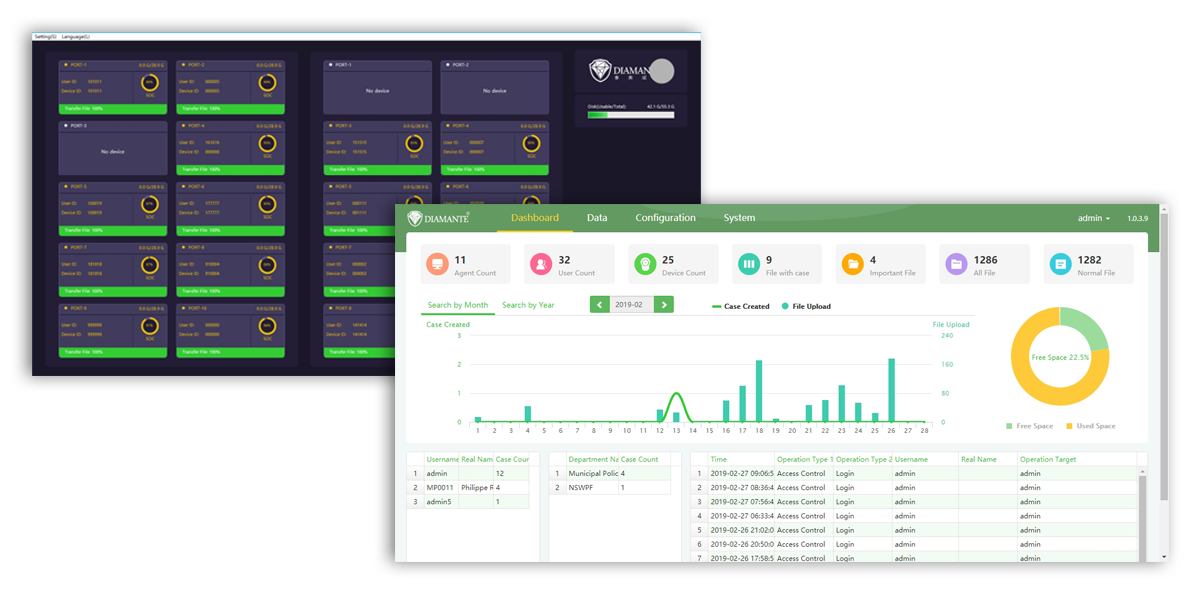
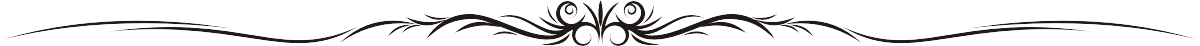
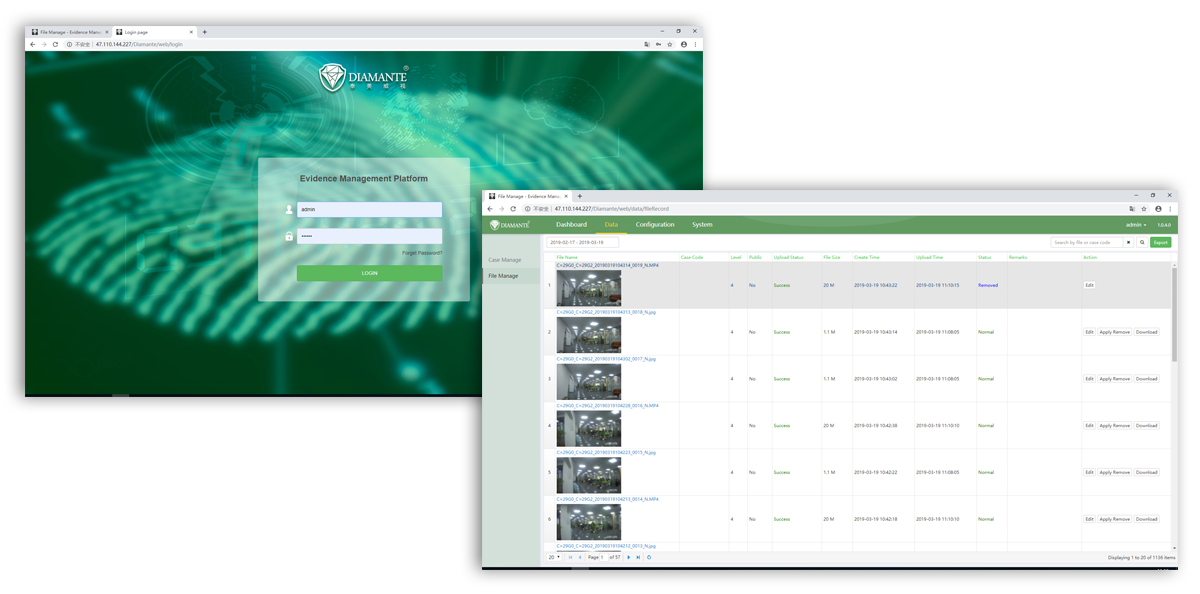
- Optional back up server
- 4 levels user right
- Unlimited department level
- Remote firmware upgrade
- Service module for report and record defective cameras
- Generates all kinds of report
- View the camera, dock station on line status in live
- File tags
- File searching
- Assign camera to user simply by scanner or manually from client software
- Top 10 officers, Top 10 Departments, Peak months in year shown on dashboard
- Support to install server software in local or cloud
Vaega I: A meafaitino e Vavaeese ai le fesootai atu i PC.

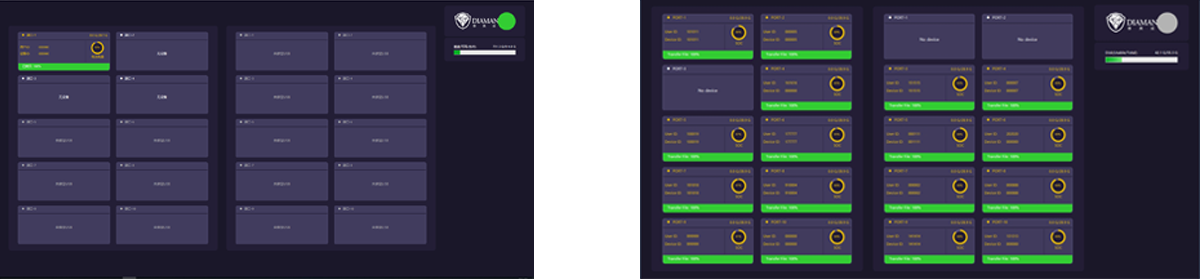
- Uploading Process
- Multiple Devices Uploading
Part II: Main Functionalities of Evidence Management Platform(Server Software)
1. upgrade firmware remotely
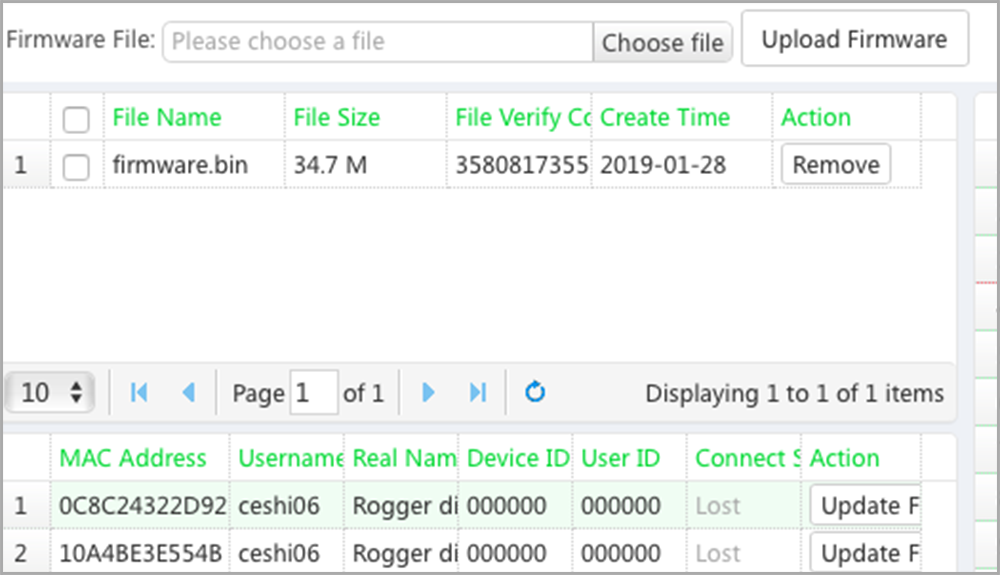
2. report and record defective cameras by software
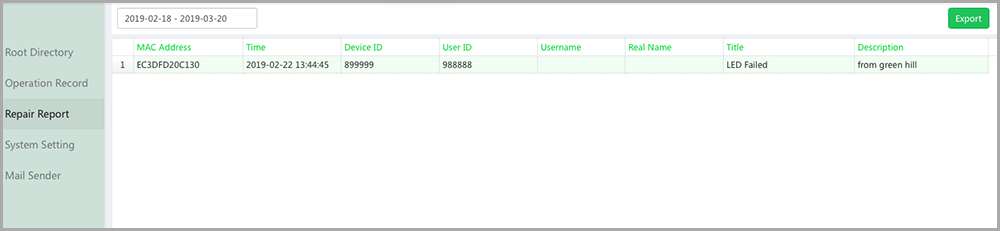
3. assign camera to user simply by scanning user’s badge
4. optional back up server to assure the reliability of system
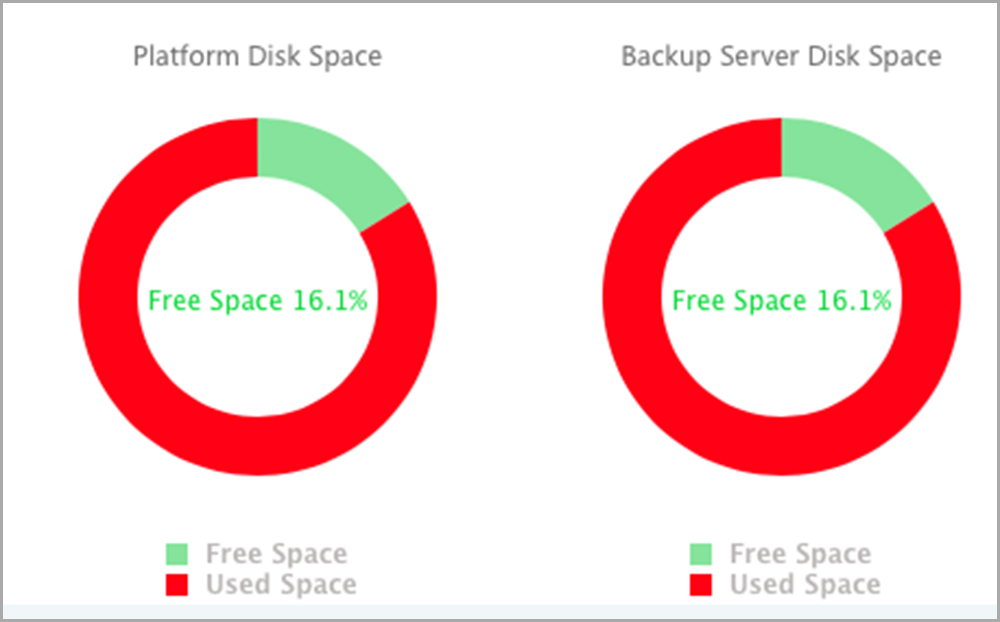
5. 4 levels user rights
6. show the connection status of cameras and docking stations in real time
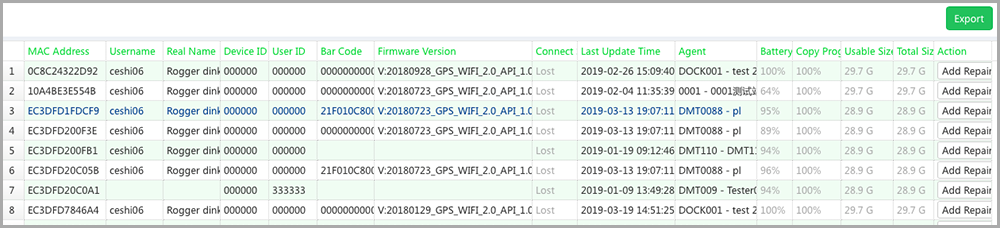
7. visualized user management, video asset management and camera management by generating all kinds of reports.
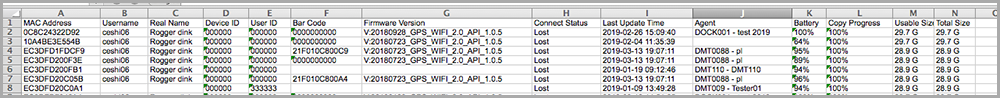
Part III: Parameter Settings via “Cam Manager.exe”

There is a software with password to check data in camera and set Device ID and Police ID.
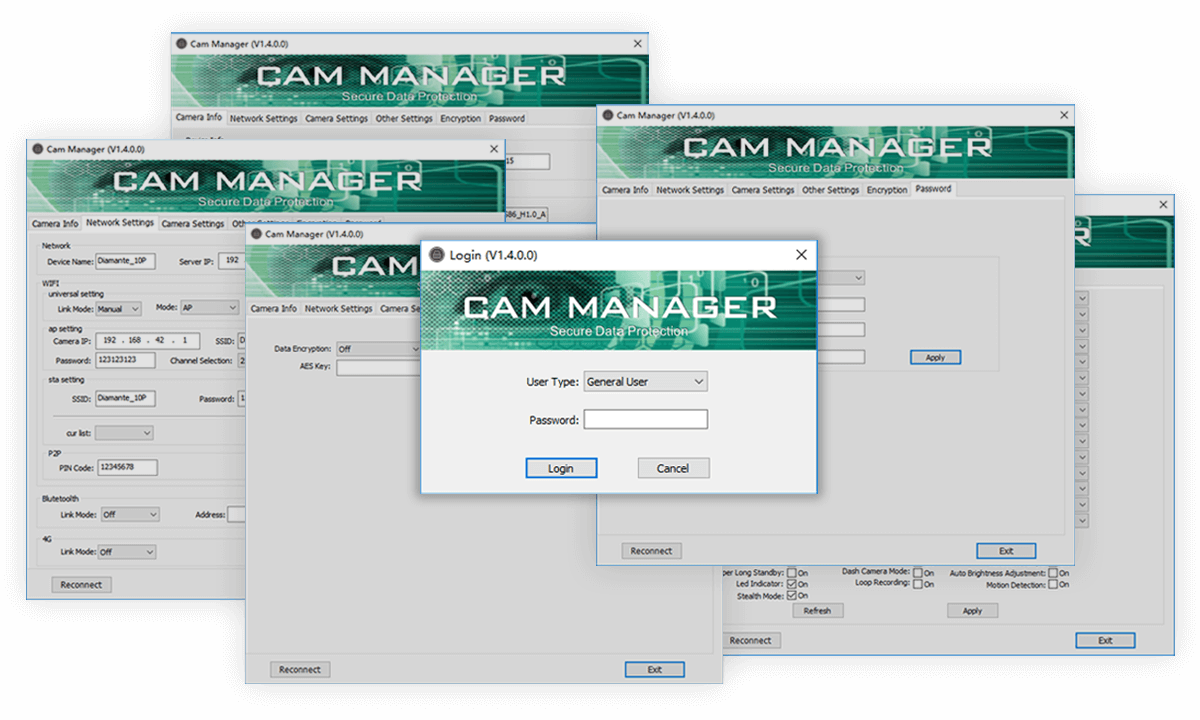
- Login ma upu faataga
- Basic Settings
- Open File Explorer
- Get Related Removable Disk of the Camera
- Camera Setting
- Other Settings

 中文
中文